15 Best Project Management Tools For Startups

Running a successful startup is no easy task. From managing limited resources to meeting tight deadlines, small businesses face unique challenges in project management. However, having the right project management tools for startups in place helps overcome these obstacles and stay organized.
In this article, we will highlight the best tools available to streamline your processes and achieve your startup goals.
The Importance of Project Management in Startups
Project management plays a crucial role in the success of any startup. It provides a structured approach to planning, executing, and monitoring projects, ensuring that tasks are completed on time and within budget.
Effective project management enables startups to stay focused, prioritize tasks, and make strategic decisions. It also fosters team collaboration and promotes efficient communication.
For example, let’s say you’re a startup developing a mobile app. Without proper project management, you may encounter delays in the development process, miscommunication between team members, and budget overruns.
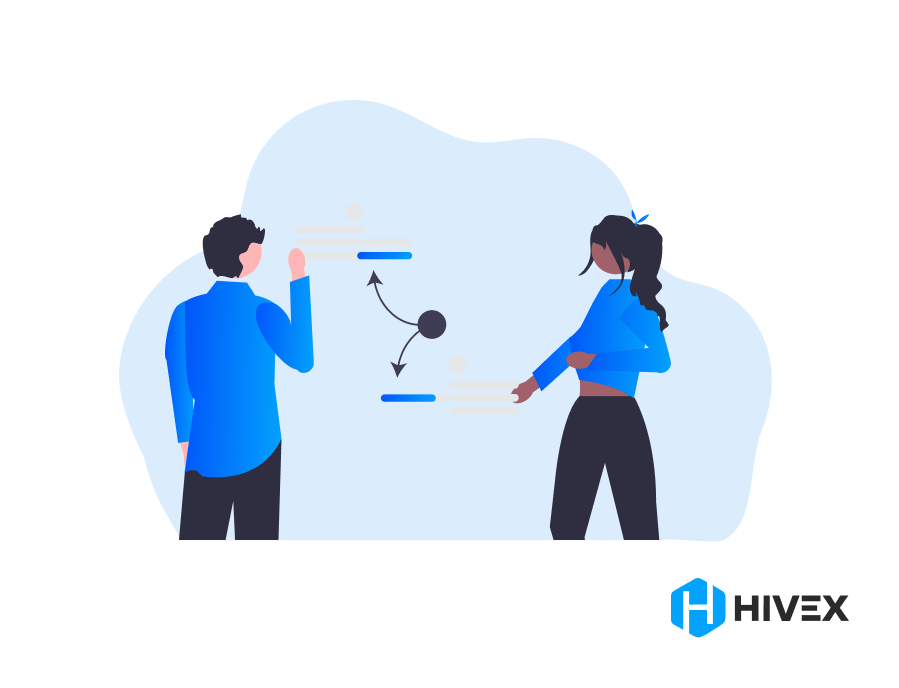
However, by implementing project management best practices and utilizing the right tools, you can streamline your app development, ensure clear communication, and stay on track to meet your launch deadline.
A startup’s project management goes beyond just completing tasks. It’s about risk management, resource allocation, and quality control, which are key to mitigating unforeseen challenges and adapting effectively. Maintaining high standards and maximizing efficiency are key to customer satisfaction.
Efficient project management in startups involves handling complex projects and understanding task dependencies. This enables startup teams to streamline workflows and effectively manage projects. Agile methodologies often suit startups’ dynamic nature, providing the flexibility to adjust to market changes swiftly.
Regular project evaluations and feedback are essential for continuous improvement, helping startups optimize their processes for future projects. This approach fosters a culture of learning and growth, driving innovation and long-term success.
Project Management Challenges Startups Face
Project management can be tough for startups. Limited resources, tight budgets, and a fast-paced environment can make it difficult to stay organized and keep projects on track.
Additionally, startups tend to have small teams, meaning each team member wears multiple hats, making it crucial to have efficient systems in place.
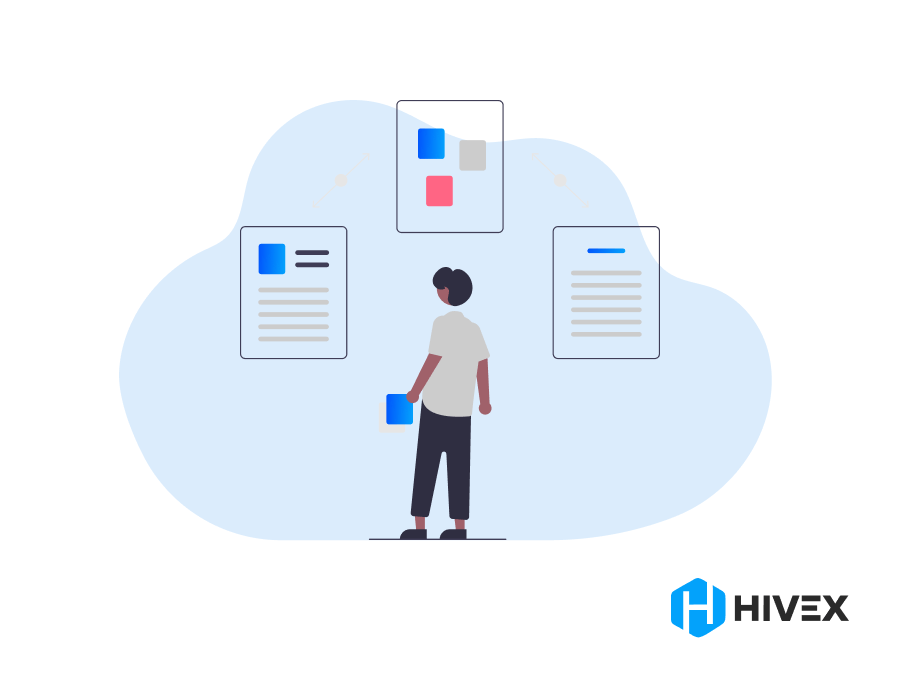
The Lack of Visibility and Transparency In Project Progress
Without the proper tools, it can be challenging to track tasks, monitor deadlines, and identify potential bottlenecks. This lack of visibility can lead to missed deadlines, increased costs, and frustrated team members.
Constantly Changing Priorities
Startups often need to pivot quickly based on market feedback or new opportunities, which can disrupt ongoing projects and require rapid adjustments. This dynamic environment can create confusion among team members and stakeholders, leading to a lack of clarity and direction.
Resource Allocation and Capacity Planning
With smaller teams and financial constraints, startups must carefully prioritize projects and allocate resources effectively to ensure optimal outcomes (especially when managing multiple projects). Failure to manage resources efficiently can result in burnout, delays, and compromised project quality.
How the Right Tools Can Make a Difference
Fortunately, there is a wide range of project management software options available to startups that can address these challenges and improve efficiency.
These tools offer task management features, time tracking, collaboration, reporting, resource management, and much more.
Having trouble keeping track of your projects?
Using project management tools makes tracking progress easy. They provide real-time updates, so you always know the deadline and task status.
Budgets tight and resources limited?
Tools help you here as well. Managing projects effectively means ensuring that you use every resource to its fullest potential.
Overwhelmed by multitasking?
Project management software simplifies this complexity. Having clear project planning makes it easier for team members to understand their tasks and deadlines.

Priorities keep changing?
Project management solutions offer the flexibility required in such dynamic environments. They help you reassess and adjust plans quickly, ensuring that your startup remains agile and responsive.
Concerned about overworking your team or not meeting project goals?
PM tools got your back. With effective project management features, they ensure you’re using your team’s time and skills wisely, especially when managing multiple projects.
Project management tools for startups solve their unique problems. They are not just about keeping projects on track but also about empowering project managers to lead more efficiently and teams to work more cohesively. With their help, managing projects effectively becomes a reality.
Choosing a project management tool tailored for your startup is a key decision that will impact efficiency, collaboration, and ultimately, your success. But before comparing software packages and diving into demos, it’s essential to take a step back and thoroughly assess your needs.
Assessing Your Startup’s Project Management Needs
What should you evaluate?
Consider these key areas:
The Nature of Your Projects
What types of initiatives does your team manage?
Software development sprints? Marketing campaigns? Product launches?
Understanding the structure and lifecycle of your projects will determine the must-have features like task management, resource allocation, and scheduling.
• Do your projects follow agile frameworks that require continuous delivery tracking?
• Are projects handled independently or interlinked in programs spanning multiple departments?
Your Team Size and Structure
The number of users and organizational structure influence options around permission controls, hierarchy viewing, and collaboration capabilities.
• Will all employees use the system or only team managers?
• Do you need to limit access for remote staff, contractors, or clients?
• How much communication and transparency is ideal between company departments?
Growth Trajectory
The right project management platform scales as your startup grows to support more complex initiatives and additional employees.
• What is your 12- to 18-month hiring plan?
• How quickly do you anticipate project volume growing in terms of breadth and depth?
• Will you expand to multiple office locations that require remote collaboration?
By taking this strategic approach before evaluating solutions, you can determine the must-have features, identify logistical constraints around access and permissions, and select a system poised to grow with your emerging enterprise.
The upfront effort leads to better system adoption and a more standardized approach to managing your vital projects in the digital workplace.
Key Features to Look for in a Project Management Tool
As a startup owner, when selecting project management tools, it’s crucial to focus on features that align with your specific needs and challenges.
Key features to consider include:
1. Task Management and Progress Tracking: Essential for tracking project progress and managing tasks efficiently. Look for tools that allow easy assignment, tracking, and updating of tasks. Gantt charts can be particularly useful in this aspect.
2. Collaboration Features: Choose tools that facilitate team collaboration, such as integrated chat, file sharing, and collaborative editing.
3. Time Tracking and Reporting: Useful for understanding how much time is spent on various tasks and projects, aiding in better resource allocation and productivity analysis.
4. Scalability and Flexibility: Your chosen tool should be able to grow with your startup, accommodating an increasing number of users and projects without loss of performance. Consider options with unlimited users and paid plans that offer more advanced features.
5. User-Friendly Interface: A tool with an intuitive interface reduces the learning curve and increases adoption rates among team members.
6. Integration Capabilities: Look for tools that can be integrated with other third-party apps and software you use, such as CRM systems, financial software, or communication platforms like Microsoft Teams, to streamline workflow management.
7. Customization and Configurability: The ability to customize the tool to fit your startup’s unique processes and workflows is vital for efficiency.
8. Mobile Accessibility: Ensure the tool offers a mobile version or app, as this enhances flexibility and access for team members on the go.
9. Data Security and Privacy: Given the sensitivity of project data, prioritize tools with robust security measures and compliance with data privacy laws.
10. Cost-Effectiveness: As startups often have limited budgets, consider the tool’s pricing structure and ensure it offers good value for its features. Look for a free plan to start with, and options that are month-billed/annually for budgeting ease.
Selecting the right project management software is a strategic decision that can significantly impact your startup’s efficiency and success.
Focus on these key features to find a solution that not only meets your current needs but also supports your growth, especially if you’re part of a software development team looking to manage complex projects effectively.
Task Management and Progress Tracking Tools
Monday.com
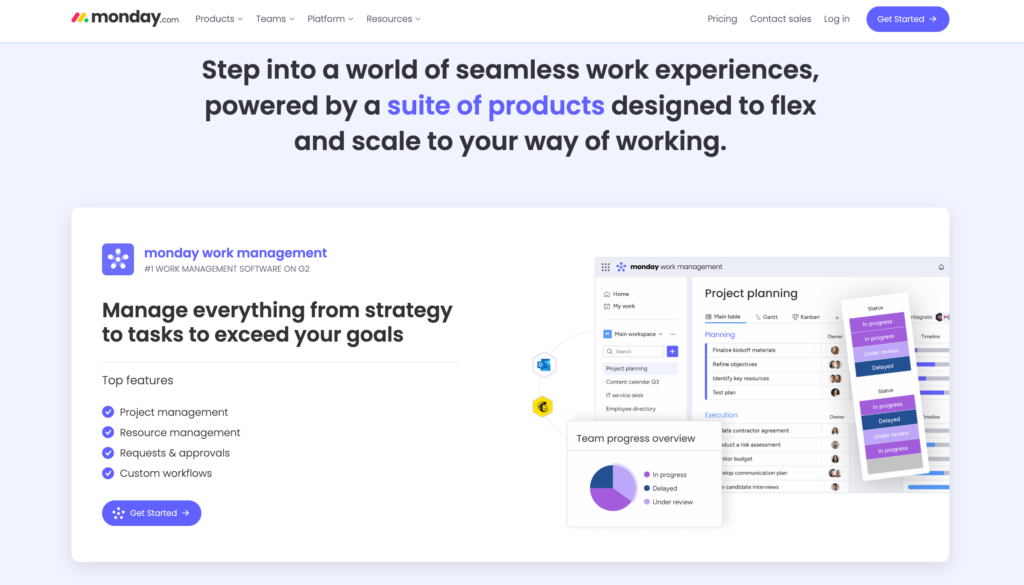
Monday is a versatile cloud-based work management platform suitable for planning projects, tracking tasks, and managing team workloads.
Features
Automated Workflows
- Create rules to automatically update status, assign tasks, people, and more based on triggers
- Reduce manual processes for greater efficiency
Custom Fields
- Add custom data, dropdowns, labels, and more to any item
- Capture important context without hassle
Workload View
- See the workload distribution across your team
- Ensure fair allocation and identify bottlenecks
Budget Tracking
- Attach a budget to any project and track spending
- Stay on top of costs in real-time
Mobile Apps
- Access on iOS and Android
- View and update your work on the go
Pros
- Intuitive drag-and-drop interface for easy setup
- Customizable columns to fit any workflow
- Over 200 project templates to kickstart
- Free basic plan for individuals and small teams
- 24/7 customer support via live chat and email
Cons
- Advanced filtering requires paid plans
- Time tracking is only available in the premium Pro plan
- Mobile app more limited than desktop
Best For: Small to medium-sized businesses and startups.
ClickUp
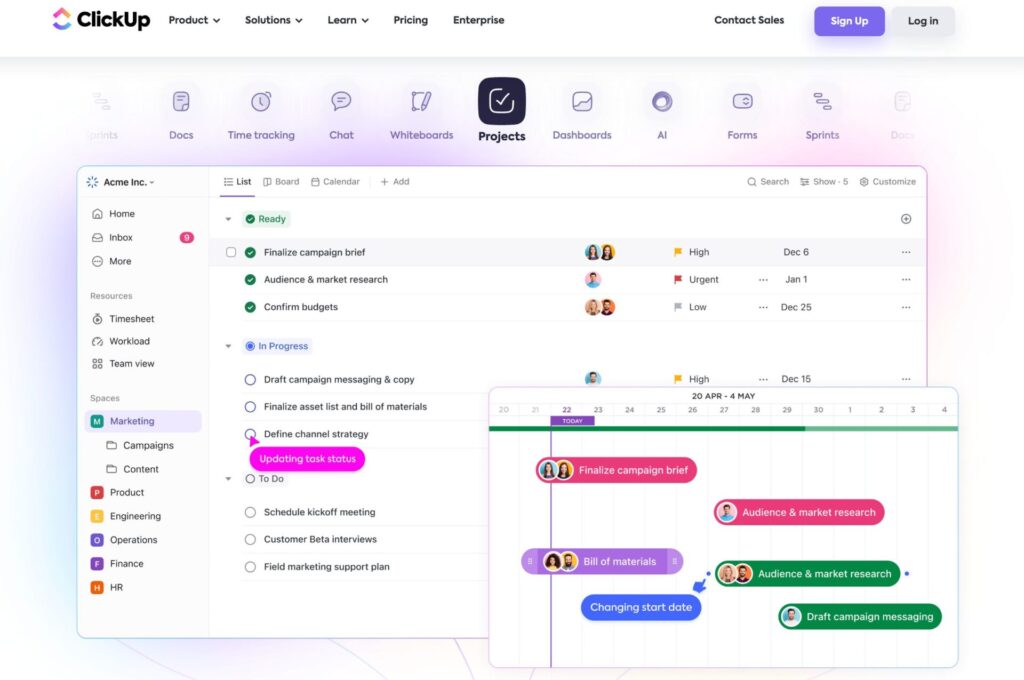
ClickUp is project management software that helps organize projects, assign and track progress and tasks. It’s created as a central spot where teams can work together on projects in one location. This software has features like task lists, storing documents, chatting, setting goals, using whiteboards, automating tasks, and dashboards. ClickUp is a good choice for any team looking to better manage their tasks, projects, and team members in one place.
Features
- Flexible Task Views: ClickUp offers 12+ task views including list, box, Gantt, and calendar to support diverse needs. You can also create fully customized views tailored to your workflow.
- Time Tracking & Scheduling: Schedule your team’s capacity, set estimations, and track time down to the minute. Monitor individual and team utilization to improve efficiency.
- Permissions & Access Controls: Manage access at an incredibly granular level – down to certain lists, folders, teams, and more. Easily maintain privacy for clients.
- Interactive Commenting: Annotate tasks and projects with comments, attachments, and in-app video recordings to provide visual feedback and guidance.
Pros
- Customizable workflows to match any process
- Interactive dashboards to visualize data
- In-app video messaging for quick collaboration
- New features are added weekly based on user feedback
Cons
- No straightforward free trial (requires request)
- Live chat support connects users to a chatbot
- The steep learning curve for some users
Best For: Startups and small businesses.
Asana
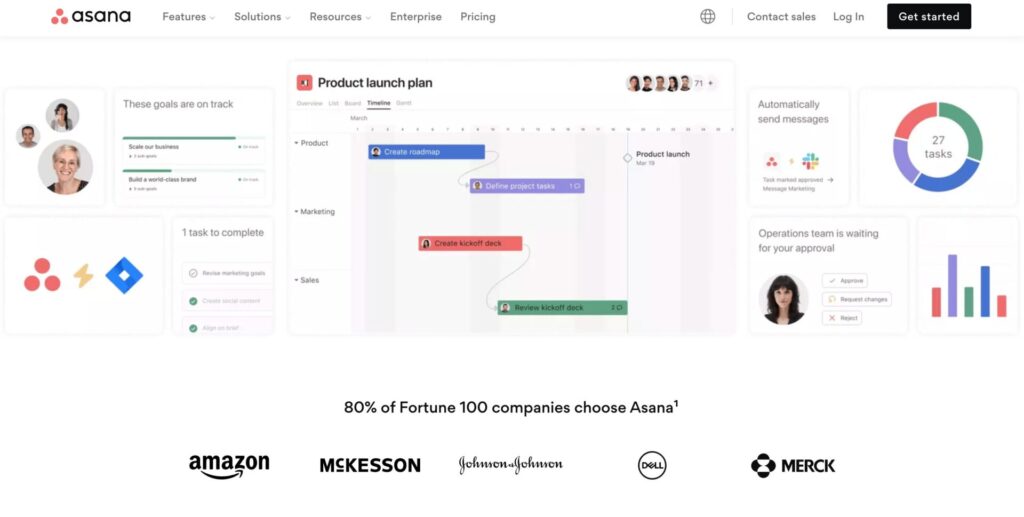
Asana is a web-based tool for project and task management, designed to enhance the efficiency of team operations. This project management solution provides a straightforward platform for breaking down complex projects, assigning tasks, setting deadlines, and tracking progress in real-time.
Features:
- Dashboard View: Offers a clean, intuitive interface with straightforward automation, ideal for data-intensive projects.
- Integrations: Seamlessly integrates with various software, enhancing its utility for teams using multiple tools.
- Suitability for Diverse Teams: Effective for teams of all sizes and types, including multiple concurrent project management.
- Project Views: Offers six different project views – Kanban board, List, Calendar, Gantt chart, Progress, and Forms – catering to diverse work styles.
Pros:
- Ease of Management: Simplifies task creation, assignment, and deadline setting.
- Real-Time Notifications: Keeps team members updated on task status and deadlines.
- Accessibility: Available across various devices, facilitating remote and on-site collaboration.
- User-Friendly Interface: Intuitive design with customizable color codes.
- Collaboration Efficiency: Streamlines team collaboration with integrated features.
Cons:
- Learning Curve for New Users: This can be overwhelming for beginners unfamiliar with project management tools.
- Single Assignee Limitation: Tasks can be assigned to only one person, potentially limiting flexibility.
- Cost: Higher price point compared to some other project management tools.
- Advanced Features in the Paid Plan: Certain advanced features are not available in the free version.
Best For: Small to medium-sized teams, including early-stage startups.
Communication and Collaboration Tools
Slack
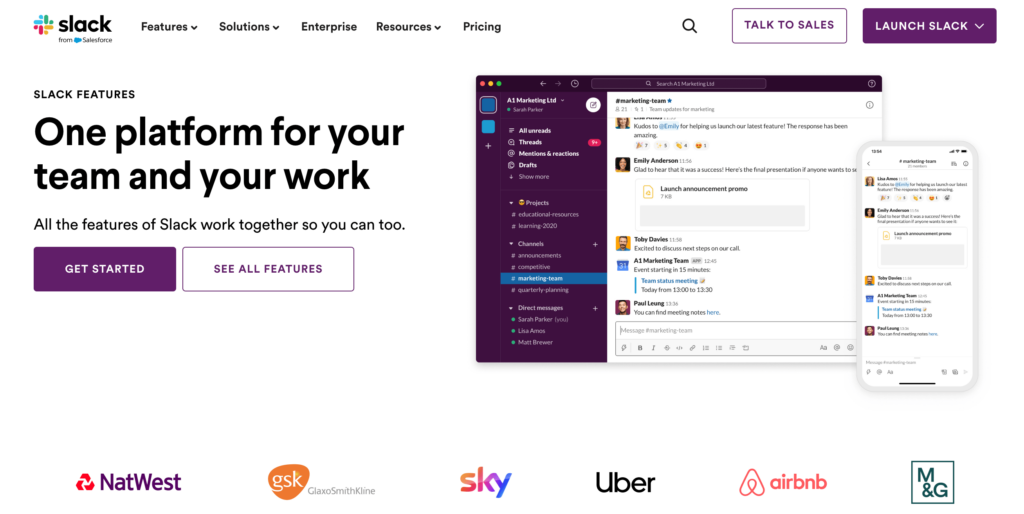
Slack is a user-friendly communication and collaboration app, well-suited for any business. It seamlessly integrates with numerous existing software tools, offering a free plan and features aimed at boosting productivity and team visibility.
Features:
- Communication: Primarily focused on chat through direct messaging and channels. Paid users have unlimited conversation history access, while free plan users can search up to 90-day history.
- Huddle Feature: Allows voice or video connections within Slack, reducing reliance on external communication tools. Supports up to 50 people in audio and video conferencing.
- Document Sharing: Facilitates easy sharing of documents and files, with integration options like Google Workspace.
- Software Integrations: Compatible with over 2,600 apps, enhancing functionality across various domains like analytics, marketing, and project management.
- Canvas (Whiteboard): A collaborative space for brainstorming, sharing images, videos, and documents, with varying version history limits based on the plan.
- Advanced Search: Offers detailed search capabilities, allowing users to filter by keywords, direct messages, user names, channels, and dates.
Pros:
- No Cost for Basic Use: Includes a free plan option.
- Extensive Integrations: Over 2,500 apps compatible.
- Automated Workflows: Available on all paid plans.
- Varied Communication Methods: Multiple built-in options for messaging and collaboration.
- User-Friendly Design: Easy to navigate and customize.
- Sophisticated Search Feature: Enables detailed and efficient searching.
Cons:
- Higher Pricing: Paid plans can be costly.
- Limited Message History: Older messages are less accessible, especially on free plans.
- Restricted Huddle Capacity: Limited number of users in huddle sessions.
- No Drawing/Sticky Notes in Canvas: Lacks certain features in the Canvas whiteboard option.
Best For: Businesses of all sizes, from small startups to large enterprises.
Microsoft Teams
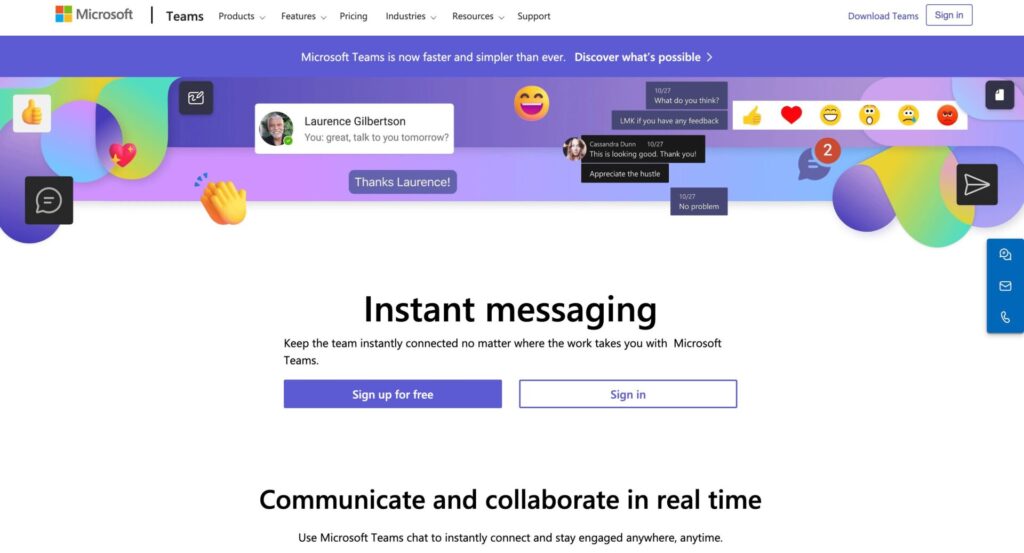
Microsoft Teams is a comprehensive collaboration platform that enhances team productivity through instant messaging, audio/video calling, and advanced meeting features. It integrates seamlessly with Microsoft 365 and other apps, offering a unified workspace for file and data collaboration.
Features:
- Diverse Communication Tools: Includes instant messaging, audio and video calling, and extensive web conferencing capabilities.
- Integration with Microsoft 365: Seamlessly works with Office 365, SharePoint, and OneDrive for in-app document access and editing.
- Extensibility: Supports third-party app integrations, such as Trello, Asana, and Adobe Creative Cloud.
- Centralized Management: Offers channels, tabs, and Planner for organized team and project management in a single interface.
Pros:
- Enhanced Collaboration: Facilitates efficient teamwork with chat, video conferencing, and real-time file sharing.
- Microsoft Ecosystem Synergy: Offers deep integration with Microsoft tools, streamlining workflows and reducing app-switching.
- Project Management Efficiency: Centralizes team and project management, making information readily accessible and well-organized.
Cons:
- Complex for Small Teams: Advanced features may be overwhelming for less tech-savvy users, necessitating user training for full utilization.
- Internet Dependency: Requires a stable and high-speed internet connection, posing challenges in areas with inconsistent connectivity.
- Cost Considerations: While there is a free version, full functionality is unlocked with a paid Microsoft 365 subscription, which may be costly compared to standalone options.
Best For: Medium to large enterprises.
Revenue Operations & Intelligence Software
Revenue Operations & Intelligence Software is crucial for modern businesses. It integrates financial data from sales, marketing, and customer interactions. This integration provides a comprehensive view of revenue activities, offering valuable insights.
It’s especially beneficial for startups, as it provides deep insights and predicts future trends, aiding in strategic decision-making. More than just tracking revenue, RevOps Software helps you understand and leverage financial data for growth. Simple yet powerful, it’s an essential tool for companies aiming to enhance their financial performance and scale effectively.
Forecastio.ai
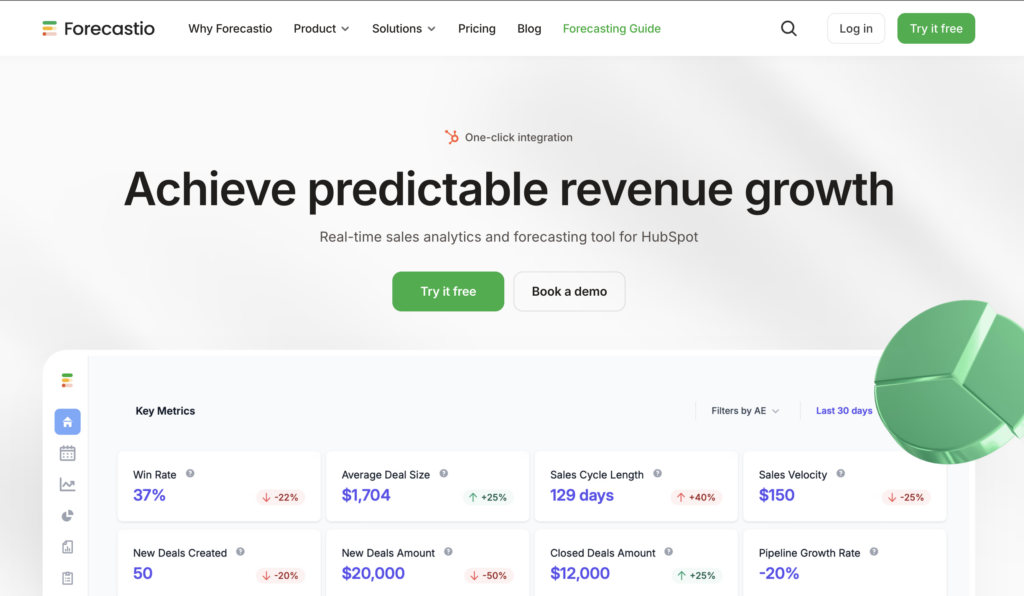
Forecastio.ai is a streamlined platform that facilitates the connection between sales planning and execution. It’s specifically tailored to enhance the efficiency of sales and revenue operations teams.
Features:
Sales Planning:
- Enables setting and validating realistic sales goals.
- Offers comprehensive planning using predefined templates.
- Includes what-if modeling for optimal growth scenarios.
- Reduces reliance on manual processes and complex spreadsheets.
Sales Forecasting:
- Provides future sales projections.
- Utilizes various forecasting methods for accuracy.
- Real-time forecasts help in staying on target.
- Facilitates comparison of forecasted sales against goals for timely adjustments.
Revenue Insights:
- Offers real-time execution efficiency tracking.
- Enables detailed analysis through plan-of-fact and trend evaluations.
- Compares performance using industry benchmarks.
- Identifies bottlenecks and potential revenue leaks early.
- Uncovers growth opportunities with automated recommendations for execution improvements.
Best For: Startups, Small and medium companies.
Clari
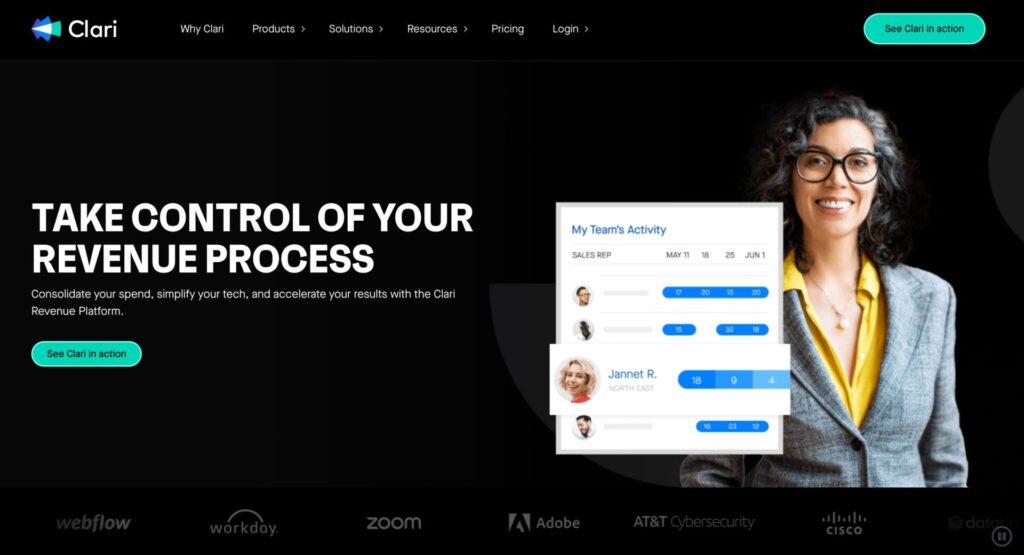
Clari offers a dynamic Revenue Platform designed to enhance revenue process efficiency and predictability. The platform is built to scale, ensuring flexibility and security, making it a suitable choice for various business models and goals. It focuses on transforming CRM chaos into a streamlined revenue process, offering real-time insights for better decision-making and growth.
Features:
- Automates data capture and organization.
- Facilitates opportunity management and deal inspection.
- Provides analytics, dashboards, and reporting.
- Aids in forecasting and pipeline management.
- Supports robust integrations with popular revenue software.
- Enhances decision-making with revenue intelligence.
- Streamlines revenue processes with automated data capture.
- Offers a comprehensive view of revenue operations for better strategy management.
Best For: Enterprises.
Reporting and Analytics Tools
Microsoft Power BI
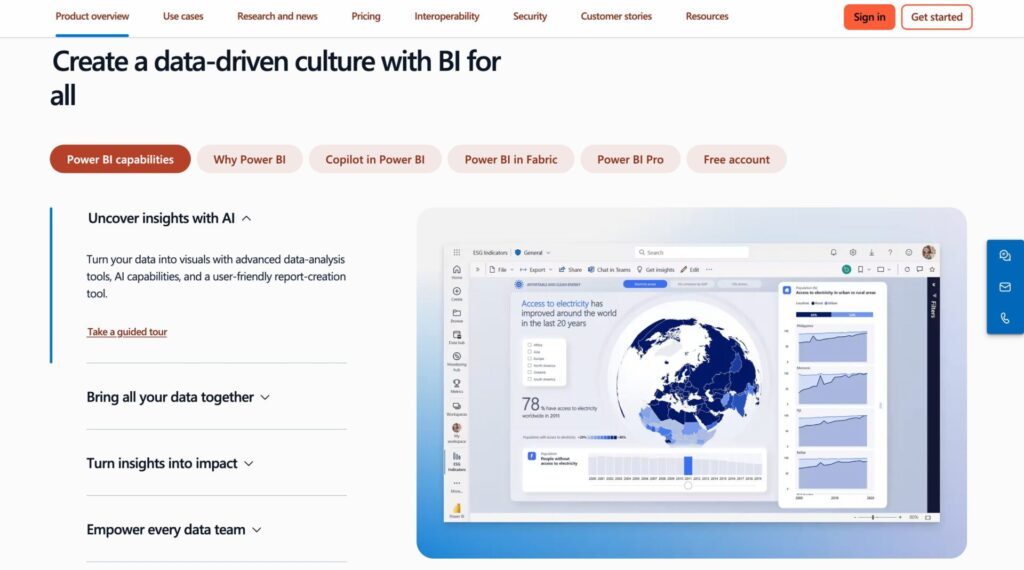
Microsoft Power BI is a robust data analytics program designed for creating advanced data visualizations and sharing crucial business insights. It streamlines the process of building, maintaining, and securely sharing data reports and dashboards across applications.
Features:
- Dynamic Visualizations: Allows the creation of sophisticated data visualizations from various sources.
- Integration with Microsoft Tools: Seamlessly works with familiar Microsoft applications like Excel.
- Training Resources: Provides free online tutorials and training materials.
- Mobile Accessibility: Includes a mobile app for generating and sharing reports on the go.
Pros:
- Mobile App Availability: Enables data management and report generation from mobile devices.
- Free Trial Option: Offers a chance to test its features without an initial investment.
- User-Friendly Interface: Particularly easy for users familiar with Microsoft Excel.
Cons:
- Performance with Large Data Sets: Can experience slowdowns when handling extensive data.
- Data Limits: May necessitate plan upgrades to accommodate larger data needs.
Best For: SMBs and large businesses
Looker
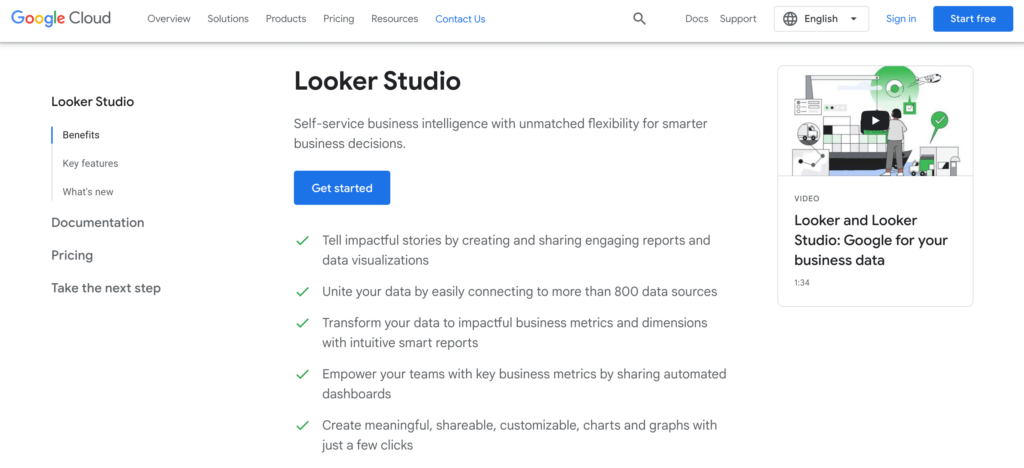
Looker is data analytics software tailored for data exploration and insight generation. As a component of the Google Cloud Platform, it integrates seamlessly with various tools and offers a robust API for custom application development. Its versatility in supporting multiple SQL dialects enables a flexible multi-cloud data environment.
Features:
- Integration with Google Cloud: Efficiently connects with other tools on the Google Cloud Platform.
- Custom Application Building: Allows the creation of custom applications using its API.
- Support for Multiple SQL Dialects: Facilitates versatility and prevents database lock-in.
- Data Visualization Blocks: Provides timely data visualizations within workflows.
- Cloud Hosting Options: Compatible with hosting in public clouds like AWS and Google Cloud, as well as in multi-cloud and hybrid environments.
Pros:
- Google Cloud Integration: Seamlessly works within the Google Cloud ecosystem.
- SQL Dialect Support: Accommodates over 50 SQL dialects for broad compatibility.
- Custom Application Development: Enables building tailored applications on top of the provided data.
- Free Trial Availability: Offers the opportunity to evaluate features without an initial investment.
Cons:
- Pricing for Limited-Use Users: Full price charged even for users requiring only read access.
- Learning Curve: Presents a challenging learning curve for new users.
Best For: Businesses of all sizes.
Zoho Analytics
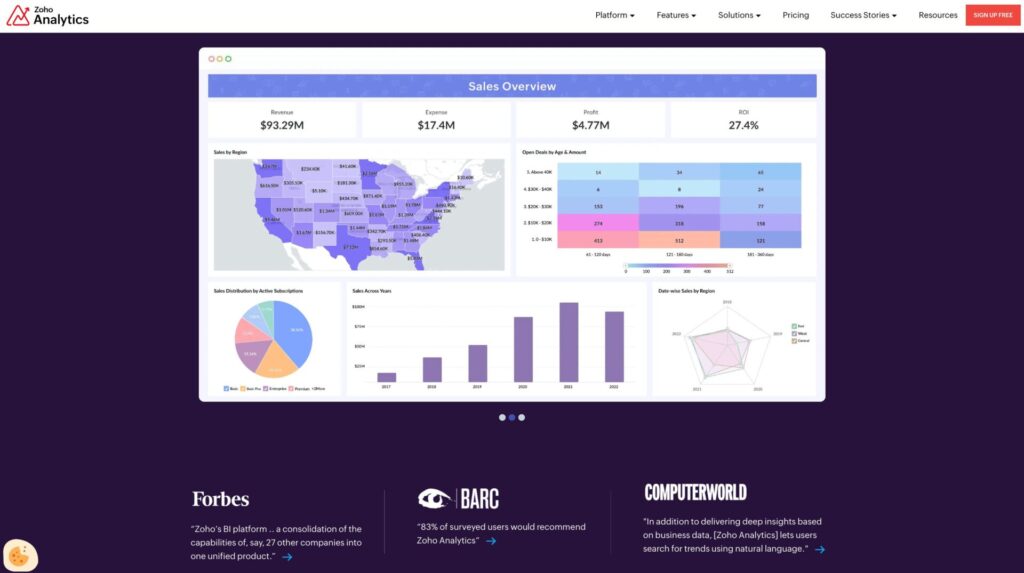
Zoho Analytics is a data analytics platform designed to deliver comprehensive insights. It boasts compatibility with a diverse range of sources, including business apps, databases, and custom applications. Its standout features include an easy-to-use connector interface, self-service data preparation, and management tools, complemented by an intuitive drag-and-drop interface powered by artificial intelligence and machine learning.
Features:
- Broad Integration: Connects with files, feeds, popular business apps, both cloud and on-premise databases, and custom apps.
- AI and ML Enhancement: Utilizes artificial intelligence and machine learning to augment data analysis.
- Self-Service Data Management: Offers tools for easy data preparation and management.
- Extensible APIs: Features a wide range of APIs for further expansion.
- Mobile Accessibility: Available on the iOS and Android platforms.
Pros:
- Mobile App Availability: Enables access and management on the go.
- User-Friendly Interface: Drag-and-drop functionality simplifies data handling.
- Extensive Integrations: Supports more than 500 third-party integrations for comprehensive functionality.
Cons:
- Complex Setup: Initial configuration can be challenging.
- Integration Limitations: Some third-party integrations may not perform as seamlessly as Zoho-native apps.
- Limited Free Plan: Only one user can use the free version.
Best For: Small to medium-sized businesses.
Resource Management Software for Startups
Float
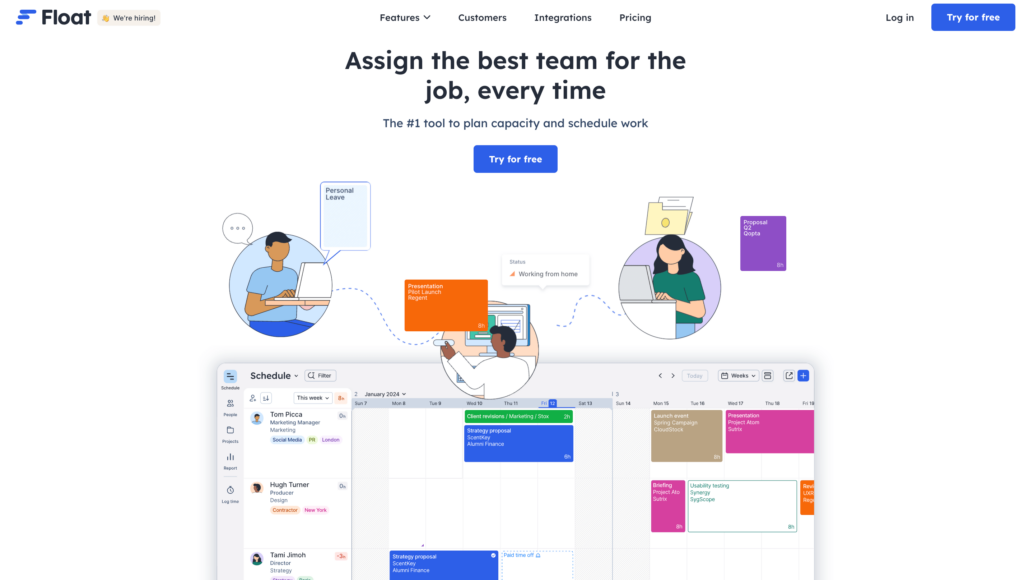
Float is an advanced scheduling tool designed for project managers, utilizing cutting-edge web technologies like Backbone.js. This project management solution offers a comprehensive suite of features to efficiently organize, assign, and manage tasks within optimal timeframes.
Features:
- Time Tracking: Monitors and reports on individual productivity.
- Document Collaboration Tools: Facilitates team collaboration on documents.
- Email Notifications: Keeps the team informed about schedules and updates.
- Scheduling Capabilities: Includes start and due dates for tasks, advanced project management features, Gantt charts, resource management, and project mapping.
Pros:
- User-Friendly Interface: Equipped with intuitive tools for task splitting, dragging, duplicating, and inserting.
- Skill Tags Function: Helps identify the right team member for specific projects.
- Personal Time Off Management: Tracks team members’ availability, holidays, and personal time off.
- Productivity Measurement: Utilizes time-tracking reports to optimize individual performance.
- Collaborative Scheduling: Enables shared scheduling responsibilities.
- Accessible Updates: The team can stay updated via email notifications or access their tasks on any device.
Cons:
- Limited Mobile Friendliness: Challenges with scrolling and mobile navigation.
- Confusion with Identical Client Names: Difficulty managing multiple clients with the same name.
- Navigation Issues: Complexities in zooming and finding the current date in the schedule.
Best For: Small to medium-sized businesses.
Kantata
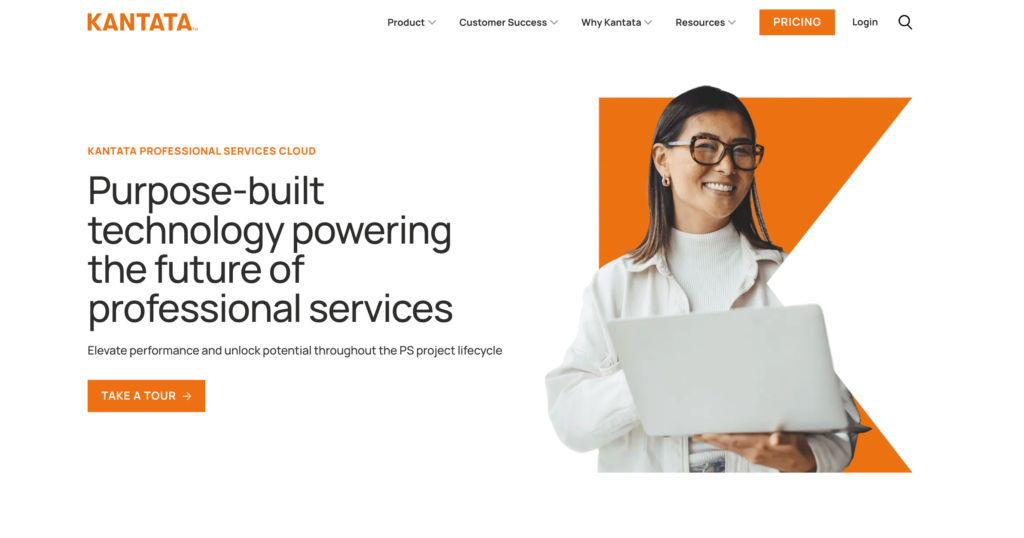
Kantata, known as “Kantata Cloud for Professional Services,” is a comprehensive PSA (Professional Services Automation) tool. It offers an array of features including business intelligence, invoicing, forecasting, and nuanced permissions. Designed to enhance operational efficiency and profitability, particularly for small businesses and startups, Kantata integrates seamlessly with Google Drive to support a cloud-native work environment.
Features:
- Business Intelligence: Provides insightful data analysis and forecasting.
- Integrated Invoicing: Streamlines billing processes.
- Nuanced Permissions: Offers detailed control over user access and roles.
- CRM Functionality: Includes robust customer relationship management features.
- Custom Reporting: Facilitates detailed and personalized reporting.
- Portfolio and Financial Management: Aids in comprehensive financial oversight.
- Resource Planning and Timesheets: Enhances project management and time tracking.
Pros:
- Task Management Solution: Simplifies organizing, assigning, and tracking tasks.
- Real-time Collaboration: Enables instant communication and file sharing.
- Comprehensive Reporting: Assists in informed decision-making and project monitoring.
Cons:
- Integration Limitations: Lacks support for a broad range of third-party integrations.
- Initial Complexity: Takes time to learn for new users.
- Customization Constraints: Limited options for adapting to specific project requirements.
Best For: Small businesses and startups.
Resource Guru
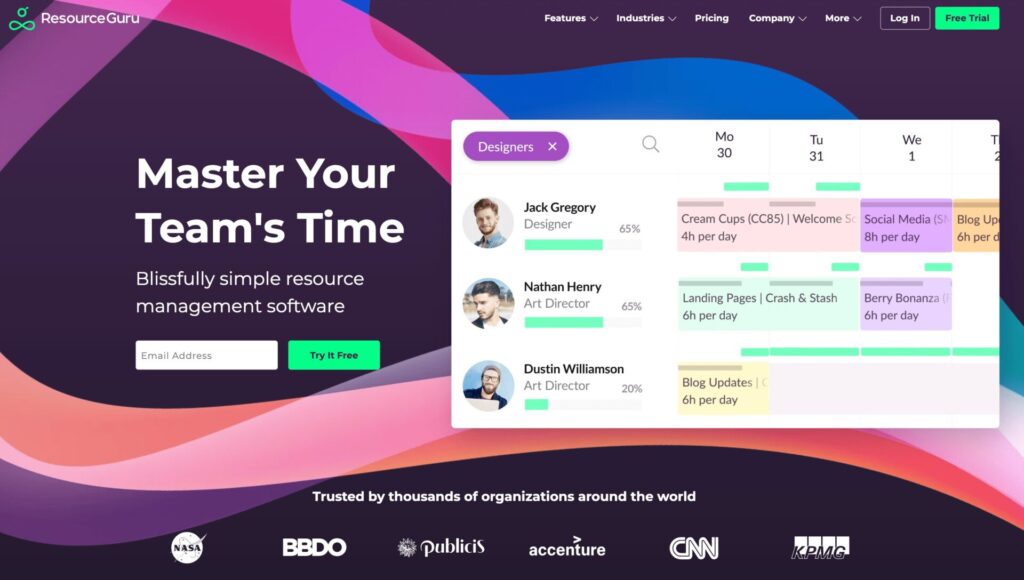
Resource Guru is a cloud-based scheduling tool designed to optimize team management, project pacing, and deadline adherence. This tool focuses on simplifying the allocation of people, resources, and equipment, and is particularly adept at managing dynamic staff schedules with minimal manual intervention, thereby reducing human errors and confusion.
Features:
- Cloud-Based Team Calendar: Assists in managing team schedules and availability.
- Resource Allocation: Streamlines the distribution of personnel and equipment.
- Fast and Flexible Scheduling: Adapts quickly to changes in staff schedules.
- Error Reduction: Minimizes manual errors in scheduling.
Pros:
- User-Friendly Experience: Easy to use and train others on the system.
- Visibility of Schedules: Provides clear views of upcoming weeks.
- Effective Tracking: Daily and weekly tracking capabilities for better planning.
- Versatile Resource Management: Allows easy adjustments and includes non-human resources.
- Cost-Effective: Offers good value for its features.
Cons:
- Complex Job Tagging: Navigating and linking tickets within job hierarchies can be challenging.
- Lack of Document Attachment: Missing functionality for attaching documents to tasks.
- Dependency on Booker: Scheduling changes require the booker’s involvement, which can lead to issues if they are unavailable.
- Confusion in Overbooking: Schedule becomes unclear when resources are fully booked.
Best For: Small to medium-sized businesses.
Scrum Project Management Software
Scrum simplifies complex projects by breaking them down into smaller, manageable tasks called Sprints. These Sprints focus on addressing high-priority tasks quickly and efficiently.
Scrum tools aid in various Scrum ceremonies like sprint planning, daily progress updates, backlog refinement, and using retrospective insights for ongoing improvement. These tools help startup teams stay on track during collaborative activities by clearly connecting each task to its overall value.
Jira
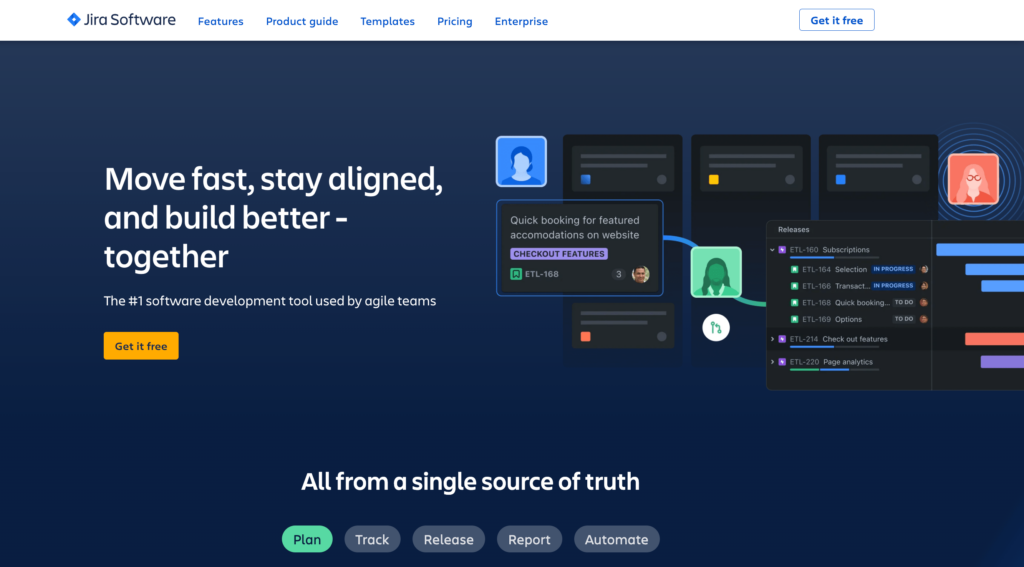
Jira is a leading project management tool optimized for Scrum methodology. Known for its user-friendly drag-and-drop kanban boards and effective backlog optimization, Jira excels in facilitating Agile project management and software development. This project management software offers seamless integration with platforms like Confluence, enhancing documentation processes for sprint retrospectives and other Scrum events.
Features:
- Customizable Workflows: Allows customization or the use of workflow templates.
- Detailed Reporting: Enables the creation of in-depth reports.
- Task Visualization: Tracks processes and tasks from start to finish.
- Automation of Repetitive Tasks: Simplifies and automates recurring tasks.
- Easy Setup: Streamlines the creation of Scrum boards, tasks, assignees, deadlines, and more.
- Effective Communication: Facilitates smooth team communication.
Pros:
- Strong Backlog Management: Efficiently manages and prioritizes backlogs.
- User-Friendly Scrum Boards: Simplifies task tracking and project visualization.
- Extensive Integrations: Compatible with numerous platforms and tools.
Cons:
- Discount Limitations: Offers discounts primarily to larger teams.
- Limited Versatility: May not be as adaptable outside of Agile and Scrum frameworks.
Best For: Startups to medium-sized businesses.
Wrike
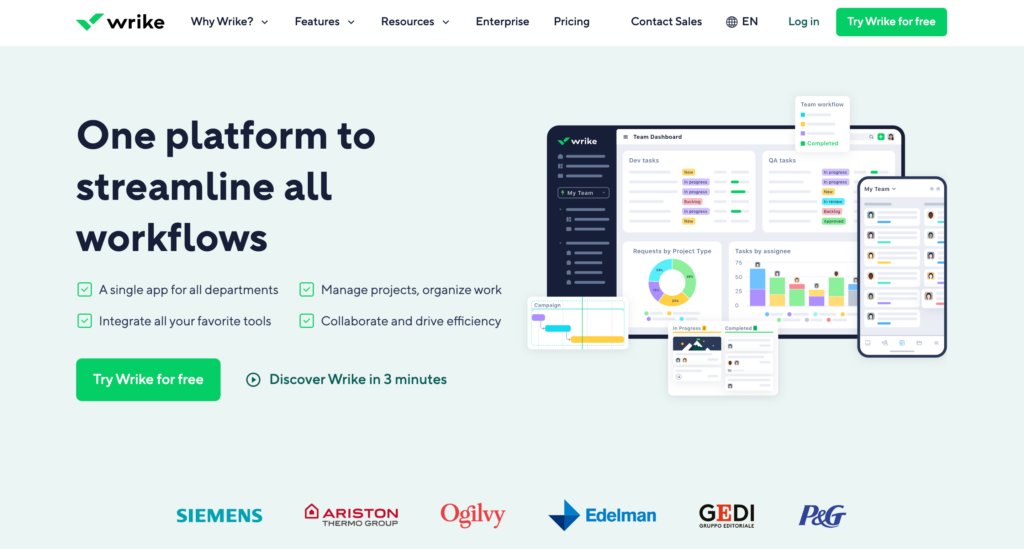
Wrike is a versatile project management tool ideal for working with multiple teams on extensive projects. It is equipped with advanced administration and security features, allowing managers to easily assign permissions and roles. Wrike stands out with its variety of workflow tools, such as Gantt charts, kanban boards, and lists, streamlining the creation, organization, and tracking of tasks.
Features:
- Advanced Team Management: Facilitates the management of large teams with ease.
- Variety of Workflow Tools: Includes Gantt charts, Kanban boards, and lists.
- Scrum Support: Offers templates for Scrum masters to manage meetings and retrospectives.
- Integration Capabilities: Works with a range of software platforms.
- Automation Features: Enables time-saving automation.
Pros:
- Robust Free Plan: Offers a comprehensive free plan suited to various needs.
- Scrum-Focused Templates: Provides specialized templates for Scrum activities.
- Diverse Task Management Software: Equipped with multiple tools to track projects and manage tasks efficiently.
Cons:
- Basic Interface: Lacks an inspiring visual design.
- Expensive Subscription Options: Higher paid plans compared to other project management tools for startups and software development teams.
Best For: Medium to large teams and businesses.
Trello
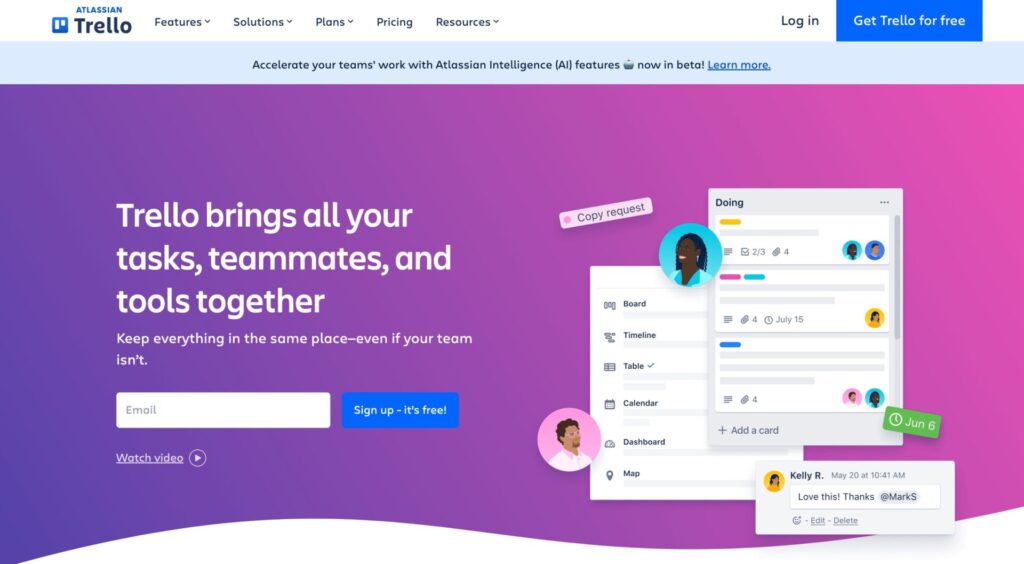
Trello, a top contender among affordable project management software, is recognized for its exceptionally user-friendly Kanban boards. While it may lack extensive Scrum-specific features, Trello offers effective tools like timelines, calendars, and dashboards to monitor work progress.
Features:
- User-Friendly Kanban Boards: Simplifies task tracking and project organization.
- Variety of Management Tools: Includes timelines, calendars, and dashboards.
- Extensive Customization: Supports unlimited integrations and power-ups.
- Powerful Automation: Features an automation “butler” for handling repetitive tasks.
Pros:
- Effective Kanban Boards: Known for their ease of use and efficiency.
- Limitless Integrations: Allows customization to suit various project needs.
- Strong Free Plan: Ideal for teams managing simple projects.
Cons:
- Limited to Complex Projects: Not the best fit for handling intricate or large-scale projects.
- Scarce Scrum-Specific Tools: Lacks specialized tools for Scrum methodologies.
Best for: Small businesses and startups.
Related reading: Strategies for Managing Remote Development Teams
SaaS Tools for Device Management
Scalefusion UEM – Multi-OS Support for Streamlined Control
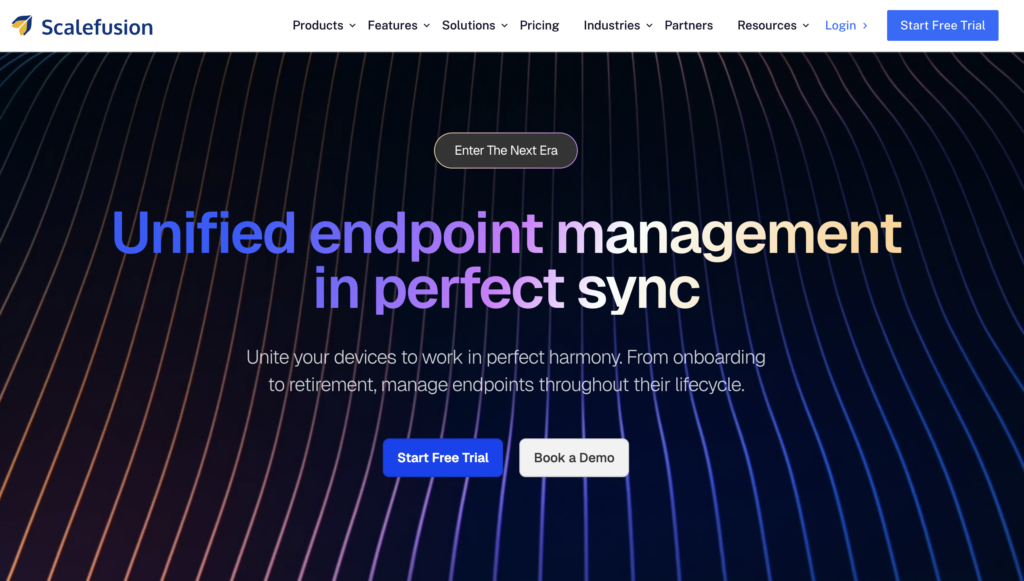
Scalefusion UEM provides a comprehensive solution for managing devices across multiple operating systems, simplifying key processes such as device enrollment, app deployment, and policy enforcement. With robust support for Android, ChromeOS, iOS, Windows, macOS, and Linux, Scalefusion empowers businesses with a versatile platform for seamless device management. Its multi-OS capabilities enhance operational efficiency, strengthen security, and facilitate effective remote management across a diverse range of devices.
Key Features:
- Cross-Platform Compatibility: Unified management for Android, ChromeOS, iOS, Windows, macOS, and Linux devices.
- Remote Monitoring and Troubleshooting: Perform real-time device diagnostics and resolve issues remotely.
- Security and Compliance: Enforce robust security policies to meet enterprise standards.
- Custom Configurations: Adjust device settings to align with specific business requirements.
Pros:
- Simplified registration process without lengthy trials.
- Robust capabilities for remote device management and troubleshooting.
- Comprehensive product demonstrations and excellent support, including after-hours assistance.
Cons:
- Some advanced features may require proper guidance for effective use.
Best For: Medium to large teams and businesses.
Conclusion
As a startup owner, are you grappling with the challenge of maintaining visibility and transparency in project progress?
Or perhaps you’re navigating the ever-shifting priorities typical in a startup environment.
These pain points are common, and finding the right project management software can be a game-changer for your business.
When considering project management tools for startups, it’s not just about managing tasks. It’s about finding a project management solution that resonates with the unique dynamics of your startup.
Are you constantly adjusting to changing priorities? Do you need to streamline resource allocation and capacity planning? A powerful project management software can make all the difference.
Effective team collaboration software is essential. In a startup, every team member’s input is vital. The right software will not only help you track progress but also ensure that everyone is on the same page. Isn’t that crucial when your team needs to pivot quickly?
Now, consider the role of Gantt charts in your project management system. These tools are invaluable for startups, where timelines are tight, and deliverables are frequent. They offer a visual representation of your project timeline, helping you to allocate resources effectively and meet your deadlines.
What about when you’re scaling up? The best startup project management software grows with you. It should handle unlimited projects and adapt to the evolving needs of creative teams.
Remember, the best project management tools are those that fit your current needs while scaling up as your startup grows.
When choosing project management software for startups, think about how it will impact your team performance. Will it provide the transparency you need to see where every project stands at a glance? Can it help you in making informed decisions when priorities shift unexpectedly?
In essence, the top project management software for your startup should alleviate common pain points like lack of transparency, fluid priorities, and resource planning. It should align with your project management methodology, ensuring that every project contributes to your startup’s growth.
So, in your quest for the top project management software, consider how well it integrates with your startup project management approach. The right choice will not only streamline processes but also support your team in navigating the unique challenges of a startup environment.
Take your time, assess your needs, and choose a solution that propels your startup forward.
You may also like: Fiverr Alternatives for Hiring Skilled Developers


